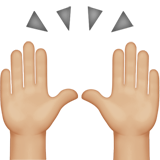Free Developer Invoice Templates
100% Free and no credit card required
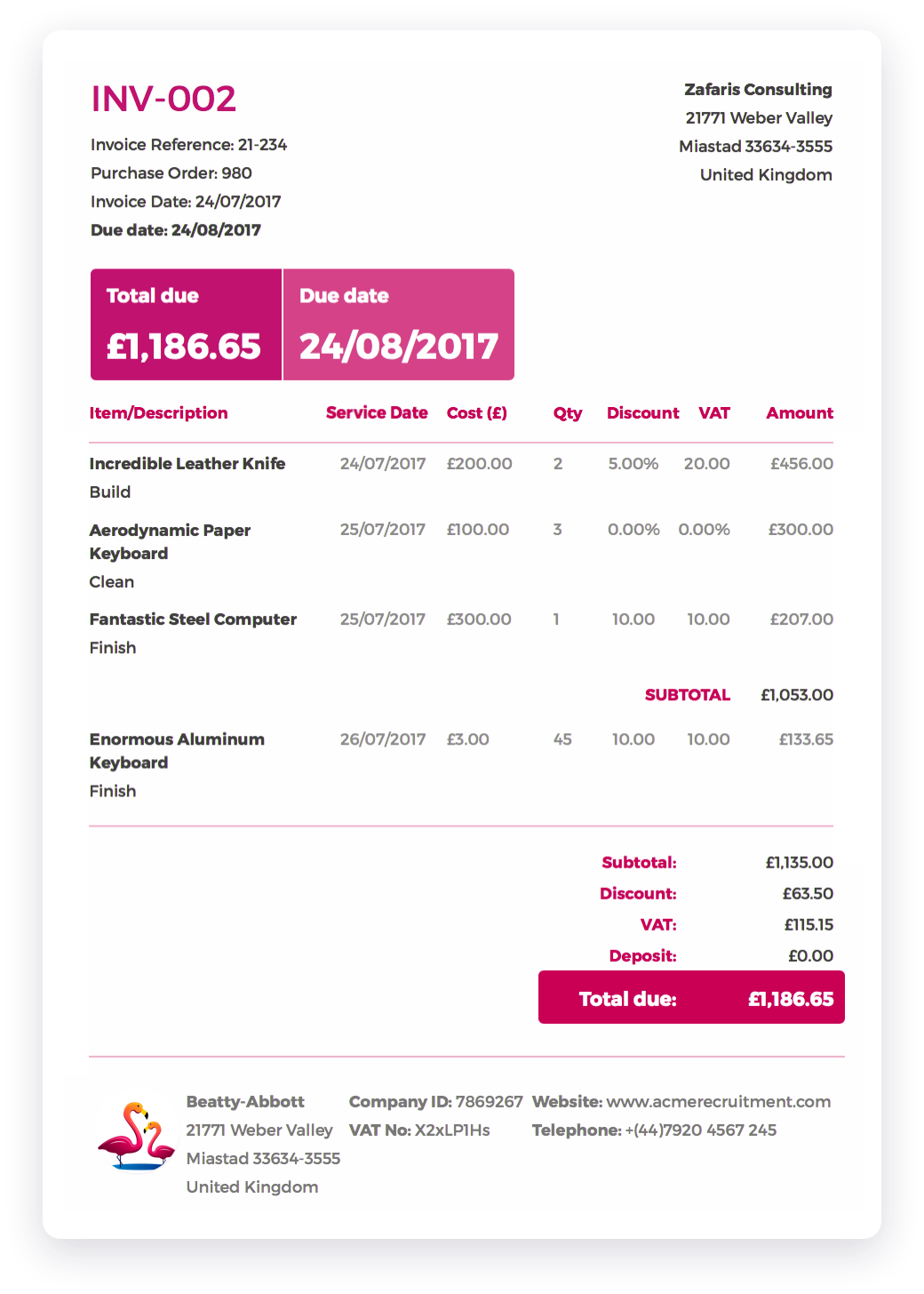
Meet Solna. More than just invoice templates.
When you first set up as a freelance developer, Word and Excel templates are a good way to get started with invoicing. They’re free, familiar, and generally pretty easy to use.
There’s a lot they can’t do though. They can’t track your invoices, they don’t send out customised reminders to late payers, and adding your own branding and colour scheme can be a huge formatting job. (We’re sure you’re very good at all that stuff, but it’s still a bit of a chore…![]() )
)
Create beautiful invoices, automate your reminders, and get paid faster. Solna is 100% free and saves developers loads of time – you can turn time spent chasing clients into time spent building your business.
Sign up to Solna for free customisable templates, smart automation tools, and a super easy interface.
Life’s too short to send ![]() invoices.
invoices.
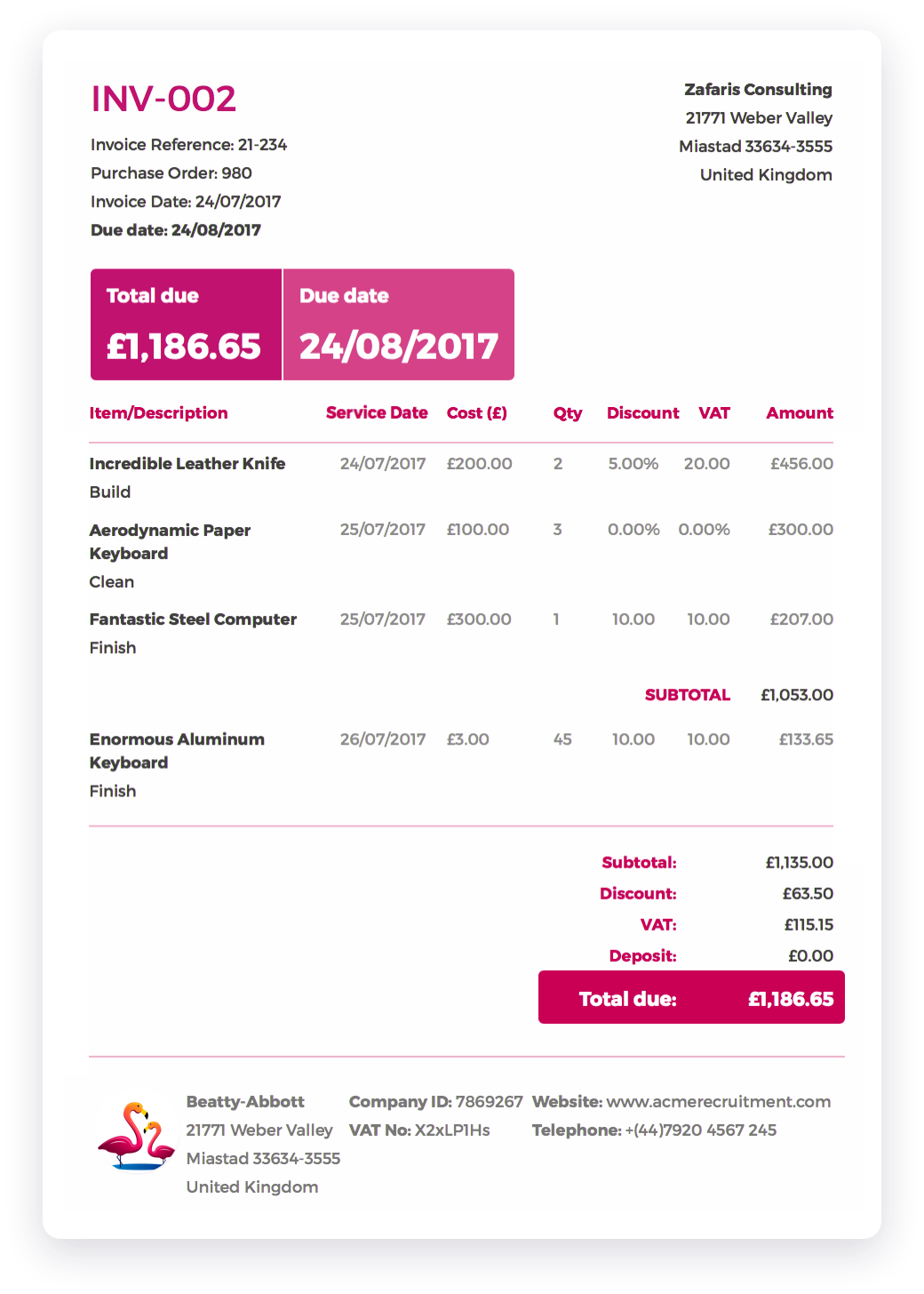
Solna is so much better than just plain invoice template
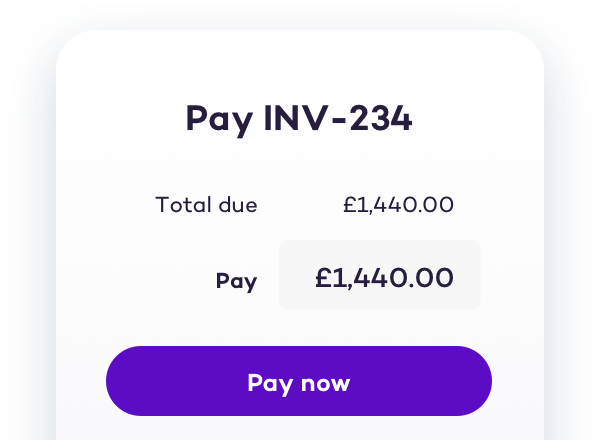
Online payments
Send electronic invoices and get paid in minutes, straight from the invoice (via Stripe). Businesses that accept online payments get paid on average 3x faster
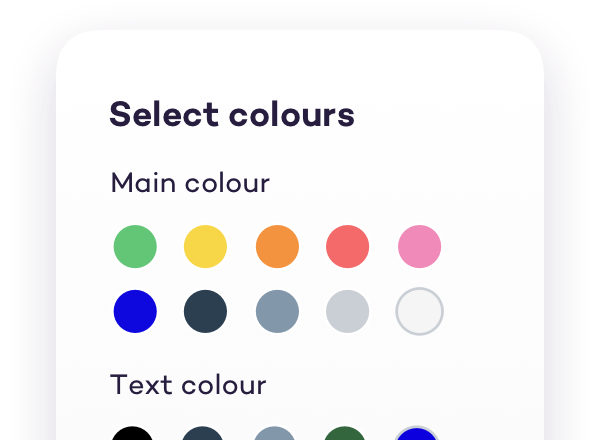
Customisable invoices
Create professional looking, personalised invoices, that match your company’s brand in seconds. Choose from 5 beautifully designed templates, or create your own customised invoice template. Upload your logo and really impress your clients!
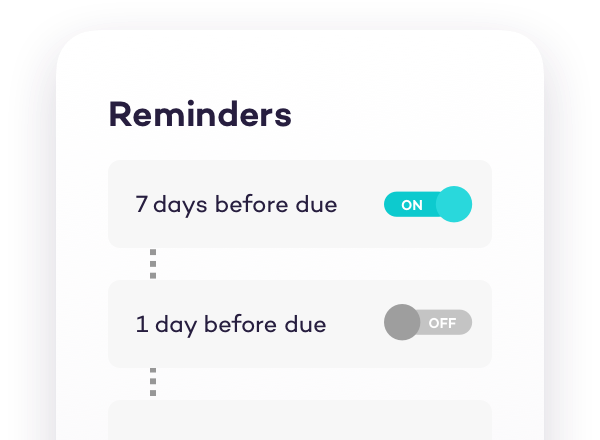
Payment reminders
Send payment reminders every time you send an invoice to ensure you get paid on time. Your customers will get nudged several days before an invoice is due, and several days after it’s overdue until they pay. It’s the most effective way for freelancers and small business to manage their cash flow.
What should I include on my developer invoice template?
What do we want!? To get paid! When do we want it!? By the specific due date!
For freelance developers, getting paid can be a bit of a marathon. For every client that happily pays immediately, there are many who will drag their feet. You can maximise your chances of getting paid on time with these helpful invoice template tips.
Simplicity, simplicity, simplicity: Stick to the information the client really needs to know – your contact details, the itemised bill, the details they need to pay it, and when by.
Don’t forget your logo: Branding is powerful when it’s consistent. Make sure you add your logo to your invoice and get the colour scheme right. Whether you’re working solo in your home office or not, it helps you to present your business in a professional way.
Be clear about payment terms: When you expect payment should be made clear before you start working with someone, but it’s good to add a reminder to the invoice itself. Without a clear due date, your invoice might fall down their list of priorities.
Mind your Ps and Qs: When a client pays their invoice (even if it’s a little bit late), saying thank you can go a long way. It’s a transaction like any other, so let them know you appreciate their business.
Want a bespoke invoice template?
Our customisation functionality allows you to quickly create invoice templates that not only match your brand but also your industry. Sending the right kind of invoices, with all the relevant information can make a huge difference in whether you get paid on time or 4 weeks past the due date.
That’s not all, we have even more features!
Invoicing
- Create recurring invoices so you don’t constantly have to manual create one
- Download your invoices in PDF and send them via email.
- Bulk import invoices to save time when dealing with many invoices
- Personalise your invoices to match your brand and impress your clients
Credit control
- Set automatic payment reminders to encourage your customers to pay you on time.
- Customize your payment reminder to be sent out on specific dates before and after an invoice is due
- Track exactly who’s viewed your invoices so you can properly chase your customers if required.
And more
- Save all your invoices in the cloud for access on any device at any time
- Automatic calculate VAT calculations
- Track payments, partial payments, overdue invoices and more
- Invite your colleagues and accountant for multi-user access
- Create more than one account for your other businesses.
- Best in class online and chat support
- Secure bank-level security to ensure your data is always save

Smart invoicing for freelancers